Ensuring ADA compliance is the primary need for modern websites, and it is also suggested by the governing bodies that you may follow the W3C standard to ensure accessibility. There are various factors to consider in order to make an accessible website. This article will discuss a few important aspects, such as web page layout, images, and content ensuring accessibility.
Accessible layout – AccessiBe overview
Just as people with normal abilities may be using various techniques to familiarize themselves with the web pages, users with disabilities also may employ some unique approaches to understand the web content. AccessiBe points out that some users may try to skim the page content by navigating through the landmarks and headings. This may often be slow, but screen readers may choose to have the entire page read while assessing a website.
Similar to how we identify the chapters in a book or a magazine, outline sections and headings may give the structure of a web page. But instead of using the letters, numbers, and web pages, the header tags of H1 through H6 should be used properly to get this structure done programmatically. While the pages are coded properly, the users may successfully use the common screen reader features, which bring up the list of all headings on the given page.
When the developers follow the logical structures for headers, the users can easily understand the page outline. Having clear header tags will help the users understand the page’s hierarchy. It is helpful for people with cognitive impairments. In addition to the logical structure of headers, you may also need the designers to use the HTML landmarks to help people identify where they land on the page. This includes header navigation, content area, articles body, and footer. The screen readers also help identify the landmarks and allow the users to effectively navigate through different regions of the page by using keyboard shortcuts. The designers must also have the ability to define clear landmarks and make them identifiable to the screen readers.
Use of images and icons
The blind people may use the screen readers or braille-based keyboards as input devices. However, assistive technologies may read-only text but cannot interpret images or icons. This means that it is up to the developers to build these elements correctly. There are several types of icons that the screen readers may handle differently. Some of these may be just decorative, and some may be informative. Being a designer, you must understand the differences between these and choose the ideal type to work the best for your use.
- Decorative images – These may not add any crucial information or functionality to the web page. Redundant images and icons may fall into this category because they reinforce the adjacent text but do not add new information. Screen readers may not read these out to the users.
- Informative images and icons – The screen readers can identify the informative icons and images as it conveys some important details about the page. The buttons and standalone avatars of the icons are some examples.
You may also make use of the readymade tools by AccessiBe, which will help enhance accessibility and ensure compliance with the global regulations on accessibility.

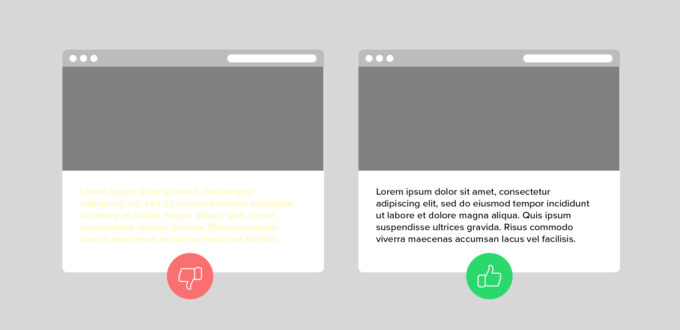
No Comments Yet